THIS IS JUST A REPLACEMENT FOR CARDFIGHT CAPITAL....in case it gets shut down
 http://cardfight.ru/?page_id=1961
http://cardfight.ru/?page_id=1961download bla bla....
TUTORIAL
The general:
Keyboard keys 1/2/3: Change image port.
Q: to open the log
S: to save the log
C: to change the language. English language is on default
Enter: the chat
Deck stuff
The left button of mouse: to add the card to the deck
The right button of mouse: to remove the card from the deck
Save: to save the deck under the certain name
Load: to load the deck
Default: to make the certain deck main (it is saved under the name
DefaultDeck.prfl and when you open the main program it will load this deck)
Deck:
The left button of mouse (click on the deck): to draw a card
The right button of mouse (click on the deck): check drive (you draw a card and immediately reveal it to the opponent). If there is a battle phase, check drive is changed to the damage check (the card is shown to the opponent and then it goes to the damage zone).
CTRL + The left button of mouse (click on the deck): to enter your deck (while you’re looking at your deck it changes its colour so your opponent can see what are you doing.)
CTRL+ The left button of mouse (click on the Vanguard): to see your Vanguard’s soul
The right button of mouse (click on the Vanguard/Rear-guard): to change the battle position
The right button of mouse (click on the card in your damage zone): to open/close it
To click the mouse wheel (to click on the card): to add an attack to the card. It is possible also to enter a negative number.
The buttons in the right bottom corner:
H (Hand): to return the marked card to the hand
T (Top): to return the marked card to the top of your deck
D (Down): to return the marked card to the bottom of your deck
SC (Soul Charge): to send the top card of your deck to the soul
Mill: to send the top card of your deck to the drop zone
SH (Shuffle): to shuffle your deck (when you are shuffling your deck it changes its colour so your opponent can see what are you doing)
more stuff :
when u finish making a deck...click connect....and replace the ID number (the first box that appears...) and put in : 78.107.248.143 and just accept every other box....except the name unless u wanna be known as baka (idiot)
and u can change the card's images by getting a pic and naming it the same as it was in the ''card sprite'' folder of the game
screenshots :

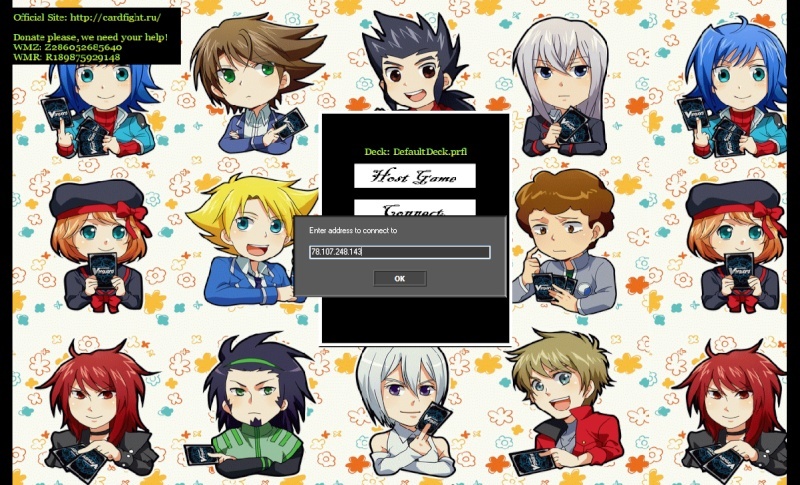






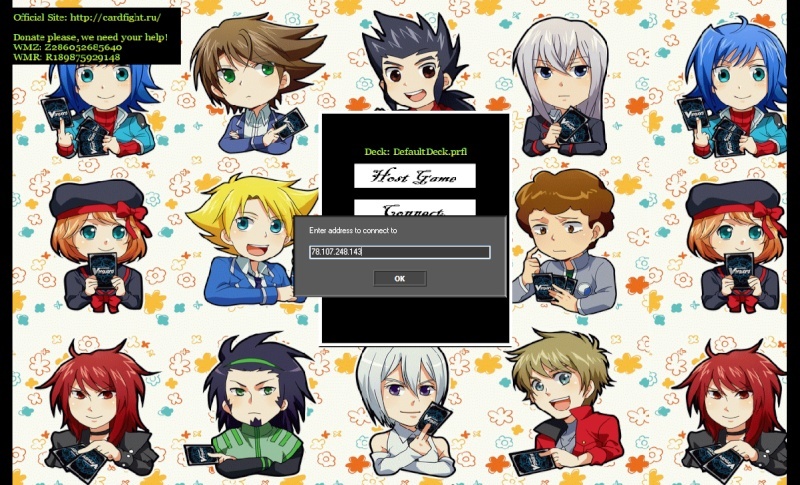





 Fuck This Card
Fuck This Card